Exploring Live Home 3D: A Comprehensive Guide to Interior Design Software
Embark on a journey into the world of Live Home 3D, a powerful software that revolutionizes interior design. From creating stunning floor plans to adding intricate details, this software offers endless possibilities for users looking to design their dream spaces.
Whether you're a beginner or a seasoned designer, Live Home 3D provides intuitive tools and features to bring your ideas to life with ease and precision. Let's dive into the key aspects of this innovative software and unlock its full potential.
Introduction to Live Home 3D
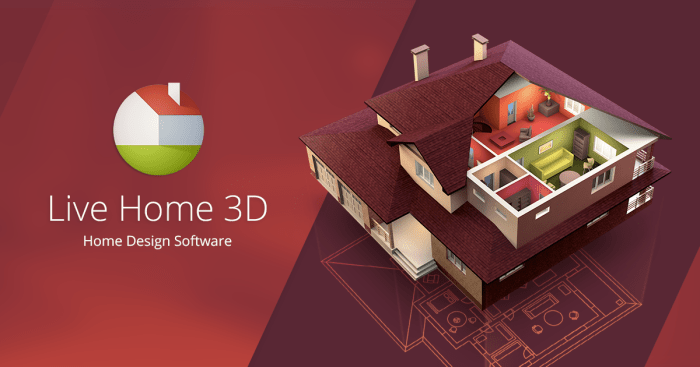
Live Home 3D is a powerful software tool used for designing and visualizing interior spaces in 2D and 3D. Whether you are an amateur home designer or a professional architect, Live Home 3D provides a user-friendly platform to create detailed floor plans, interiors, and architectural designs with ease.
Key Features and Benefits
- Intuitive interface for easy navigation and design creation.
- Extensive library of furniture, materials, and textures to customize designs.
- Real-time 3D rendering to visualize designs in a realistic environment.
- Ability to import and export project files for collaboration and sharing.
- Support for virtual reality (VR) technology to experience designs in an immersive way.
Target Audience
Live Home 3D caters to a diverse range of users, including:
- Interior designers looking to bring their ideas to life in a digital format.
- Homeowners planning renovations or redesigns of their living spaces.
- Architects and builders creating detailed floor plans and architectural designs.
- Students and educators teaching or learning about interior design and architecture.
Getting Started with Live Home 3D
Live Home 3D is a powerful design software that allows you to create detailed floor plans and interior designs. If you're new to this tool, here's a step-by-step guide to help you get started:
Downloading and Installing Live Home 3D
To begin, visit the official Live Home 3D website and navigate to the download section. Choose the appropriate version for your operating system (Windows or Mac), then click on the download button. Once the download is complete, run the installer and follow the on-screen instructions to install the software on your computer.
User Interface and Navigation
- The main workspace in Live Home 3D consists of a 2D floor plan view and a 3D model view.
- Use the toolbar at the top to access tools for drawing walls, adding objects, and adjusting settings.
- Navigation is done by using the mouse or trackpad to pan, zoom, and rotate the view in both 2D and 3D modes.
Tips for Beginners
- Start by creating a simple project, such as a one-room layout, to get familiar with the tools and features.
- Experiment with different objects and materials to see how they affect the overall design.
- Take advantage of the built-in tutorials and guides to learn more about advanced features and techniques.
Design Capabilities in Live Home 3D
Live Home 3D offers a wide range of customization options for designing interiors, making it easy to create stunning floor plans and layouts. Let's dive into the tools and features that elevate the design experience and help you bring your ideas to life.
Customization Options
Live Home 3D provides a plethora of customization options to help you personalize your interior designs. From adjusting wall heights to changing room shapes, you have the flexibility to create spaces that truly reflect your style and preferences.
Tools for Creating Floor Plans
With Live Home 3D, designing floor plans is a breeze. The software offers intuitive tools that allow you to draw walls, add doors and windows, and even create multiple floors with ease. You can visualize your layout in 2D and seamlessly switch to 3D for a more immersive experience.
Adding Furniture and Decorations
Enhance your designs by adding furniture, decorations, and textures to your virtual spaces. Live Home 3D provides a vast library of furniture items and decor pieces to choose from, allowing you to experiment with different styles and arrangements until you find the perfect fit for your design vision.
Advanced Features and Functionality
When it comes to advanced features and functionality in Live Home 3D, users have access to a variety of tools and settings that allow for precise editing and customization of their designs. Whether you're looking to fine-tune the layout of a room or add intricate details to your project, Live Home 3D offers the necessary features to bring your vision to life.
Different Versions of Live Home 3D
- The Free version of Live Home 3D provides basic design tools and allows users to create simple floor plans and 3D models. It is a great starting point for those who are new to home design.
- The Standard version offers additional features such as advanced editing tools, custom materials, and the ability to create unlimited projects. This version is ideal for users who need more flexibility and control over their designs.
- The Pro version includes all the features of the Standard version, as well as advanced tools like Light Editor, Object Library customization, and the ability to import and export in various formats. This version is perfect for professionals and experienced designers who require advanced functionality.
Integration with VR Technology
Live Home 3D takes design to the next level by integrating with VR technology, allowing users to experience their creations in a truly immersive way. By stepping into their designs through VR headsets, users can get a realistic sense of scale, proportion, and layout, making it easier to visualize the final result.
This integration with VR technology enhances the design process and provides a unique and interactive experience for users.
Collaborating and Sharing Projects

Collaborating and sharing projects with others is made easy with Live Home 3D. Whether you're working on a team project or simply want to share your design with friends and family, Live Home 3D provides the tools to do so seamlessly.
Collaborating on Projects
- Users can collaborate on projects by sharing their design files with others. This can be done by exporting the project in a compatible file format and sending it to team members or collaborators.
- Live Home 3D also allows for real-time collaboration through cloud services, where multiple users can work on the same project simultaneously, making it ideal for team projects or design reviews.
Exporting and Sharing Projects
- When exporting projects in Live Home 3D, users can choose from various file formats such as PDF, JPEG, PNG, and OBJ. This flexibility allows for easy sharing of designs across different platforms and devices.
- To share projects, users can simply send the exported files via email, messaging apps, or upload them to cloud storage services for easy access by others.
Compatibility with Other Design Software
- Live Home 3D files are compatible with other popular design software such as AutoCAD, SketchUp, and Blender. This interoperability allows users to seamlessly import and export designs between different programs for enhanced workflow efficiency.
- Users can also collaborate with individuals using different design software by exporting projects in universal file formats like OBJ or DWG, ensuring smooth communication and sharing of design ideas.
Final Thoughts
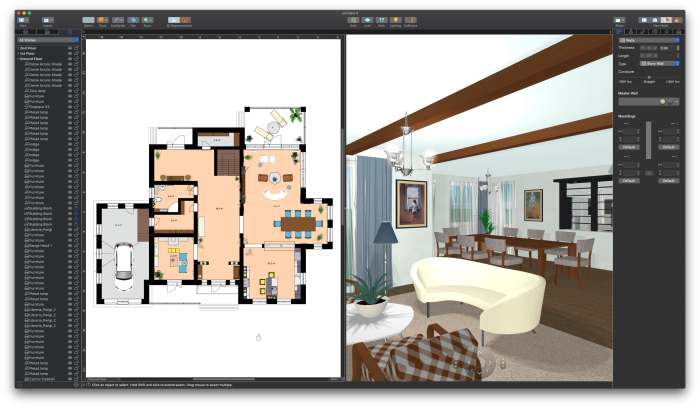
In conclusion, Live Home 3D stands as a versatile and user-friendly tool for anyone passionate about interior design. With its advanced features, collaborative capabilities, and seamless integration with VR technology, this software opens up a world of creative opportunities. Start your design journey today with Live Home 3D and turn your visions into reality.
FAQ Insights
Is Live Home 3D suitable for beginners?
Yes, Live Home 3D offers a user-friendly interface and helpful tips for beginners to start creating projects easily.
Can Live Home 3D be used for commercial projects?
Yes, Live Home 3D can be used for both personal and commercial projects, making it a versatile solution for designers.
Does Live Home 3D support virtual reality technology?
Yes, Live Home 3D integrates seamlessly with VR technology, providing users with immersive design experiences.